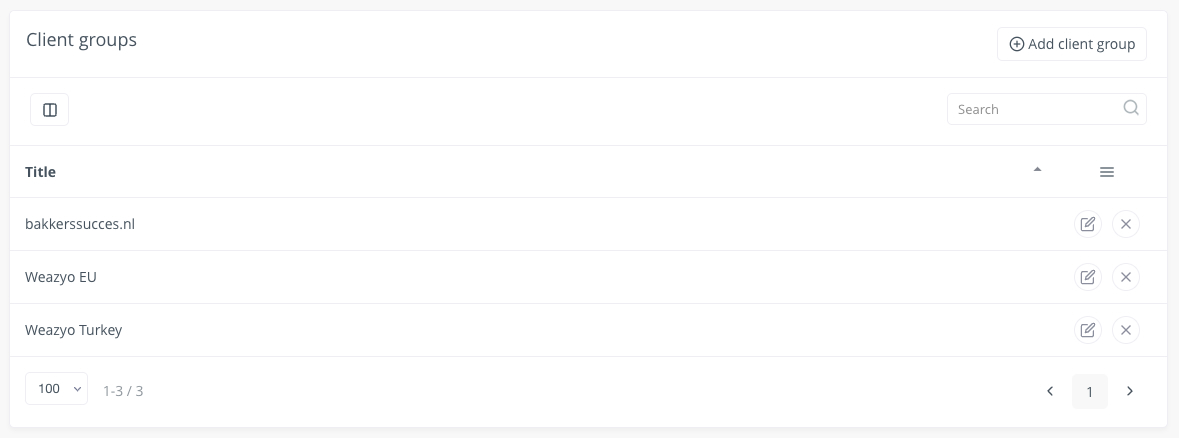Clients Groups
What are Client Groups?
Client Groups allow you to organize companies into segments that can be managed more efficiently. They are useful for:
-
Setting partner or team access permissions
-
Generating reports
-
Running analytics
-
Defining sales preferences
-
Managing commissions
Where to Find Client Groups and How to Add One
If you are an admin or have the necessary user permissions, you can access and create Client Groups by following these steps:
-
Go to Settings
-
Select Setup
-
Click on Client Groups
-
Use the Add Client Group button in the top-right corner to create a new group
Example Use Case:
You can create Client Groups based on regions, industries, or account size. For instance, you might have one group for European clients, another for retail partners, and another for high-value accounts. This makes it easier to assign permissions, track performance, or tailor sales strategies.
Can a Client belong to more than one Group?
Yes!