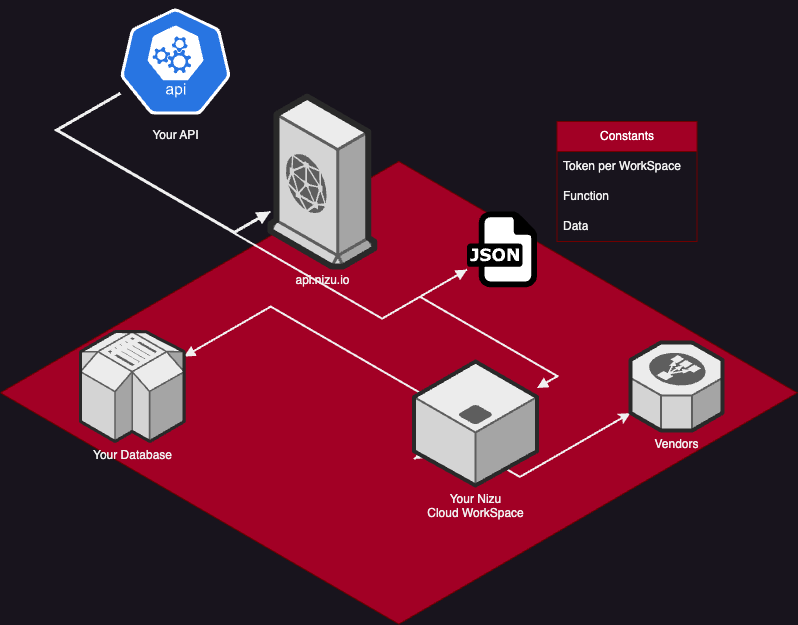Categories
API
API
-
API Gateway (One single API Endpoint for all your workspaces):
-
The system begins with an API that serves as the entry point for external requests.
-
This API communicates directly with the Nizu platform (api.nizu.io), acting as an intermediary between external applications and the internal services.
-
-
Nizu Platform:
-
This platform manages API requests, handling authentication using a token per workspace, which is part of the constant values.
-
The platform processes the incoming JSON payloads, ensuring that requests are properly routed.
-
-
Cloud Workspace (Your Nizu Cloud WorkSpace):
-
The authenticated and validated requests are processed within the Nizu Cloud Workspace.
-
This workspace handles the core logic of the system, coordinating the interaction between the database and external vendors.
-
-
Database (Your Database):
-
The Cloud Workspace can read and write data to an internal database, allowing for secure data management and persistence.
-
-
External Vendors (Vendors):
-
The system can also interact with third-party vendors via the Cloud Workspace.
-
This enables integration with various external services, maintaining a secure and controlled environment.
-
-
Constants (Configuration):
-
The diagram specifies three constants:
-
Token per Workspace: Used for secure authentication of requests.
-
Function: Defines the operation or service to be executed.
-
Data: Represents the payload or parameters required for the function.
-
-
This architecture is a robust model for secure API management, cloud-based processing, and external vendor integration, ensuring a scalable and modular design.
Get started here.
You will need a working NIZU WorkSpace, you can get yours here: Onboarding.nizu.io
Once you've set up your workspace you need to generate a new API Key for your app, in order to do that please follow the following documentation of how to get your NIZU Cloud API KEY
This collection guides you through CRUD operations (GET, POST, PUT, DELETE), variables, and tests, you also have special functions such as cloning projects, download PDF invoices, and more